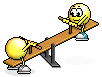Over the course of the six weeks on the foundation at Ravensborne I have thoroughly enjoyed every transition that we have been through. We started off in graphics by looking at memories, and we did many things with this one concept. Not only were they creative and artistic e.g. drawing, painting, printing but we also did some exciting things with these memories. We were given the task to build a time capsule and bury it, I found this very interesting and I'm glad it was a change from just fine Art, it was creative, interactive and we had to use our imagination. We were suggested some exhibitions to visit such as The Memory Palace at the V&A I found this so inspiring and it opened my eyes to the fact that exhibitions don't have to have the same structure. The exhibition fairly interactive and the layout engaged the audience as much as possible, a collaboration of many artists work was on display but at the same time the story flowed throughout. Another thing I found really interesting was creating the timeline of the whole week that we had in graphics. I felt that combining the art that we had done over the week was an interesting idea and it reminded me of the memory palace (combining loads of different elements into one). I also felt that the tutor the lead graphics really helped us to open up and be more confident with the way we work, we did several tasks of drawing with our eyes closed or with our left hand or with a pen in our mouth. We were also encouraged to work fairly big and this was a really good task to start us all off with. Proceeding in graphics we experimented with typography and collage, at the end of the graphics transition we had to create a poster or several posters that reflected past experiences or how we see our future selves in 2033.
Lens-based media started off really interesting I didn't think that our first task would actually work, we had to photograph our environment in six different ways and then draw one of the pictures on an A1 sheet of paper. Once we had finished drawing our images we were asked to crop the photograph in many different ways... This is was a really aesthetically pleasing exercise, I'm sure most of us we used to cropping in photoshop or any other editing programs but this achieved really interesting results which will definitely influence my later photographic work. I was a little bit disappointed with the next stage of lens-based media, I don't think that it stretched our understanding of technical matters, we were mainly focused on creating stories rather than what lighting to use or what camera angles portray certain emotions.
In my eyes fashion was absolutely amazing not only did we create garments but we learnt how the actual process of creating works. Again I thought the task given was going to be absolutely pointless but it resulted in some great final products. We experimented with illustration, collage and paper folding, and I have honestly never been so surprised with the results achieved. Week four of the foundation course we focused on computer software skills e.g. photoshop, illustrator and in design. I have some experience of these three programmes already but i was happy to find out that there were easier, or more productive ways of doing things. During this week we also did some academic writing and this consisted of a museum visit review and learning how to Harvard reference. Although it wasn't the most fun and exciting part of the course it was definitely the most challenging and it came as a breath fresh of breath air, to start writing rather than creating graphics on a computer screen. I know that it's also really important to learn how to use Harvard referencing so I'm glad that I've got out of the way with. The final transition of the foundation course with 3-D design was so exciting because we made so many great products.
To begin with the 3-D design transition we learned how to broaden our imagination and challenge any preconceptions that we had. I know that I will definitely use this method of designing in the future, it produced organic and fresh results. I think 3-D design was a really good end to the six weeks, we learnt some inspiring and powerful methods, ones that i will definitely carry through to my next stage of the course. I have really enjoyed my six weeks at Ravensborne, it has been challenging and exciting and has really pushed my imagination to its limits, I have learnt how to be creative in different ways, and i feel that getting a taster of each course has left me with skills that i can use when i specialise.